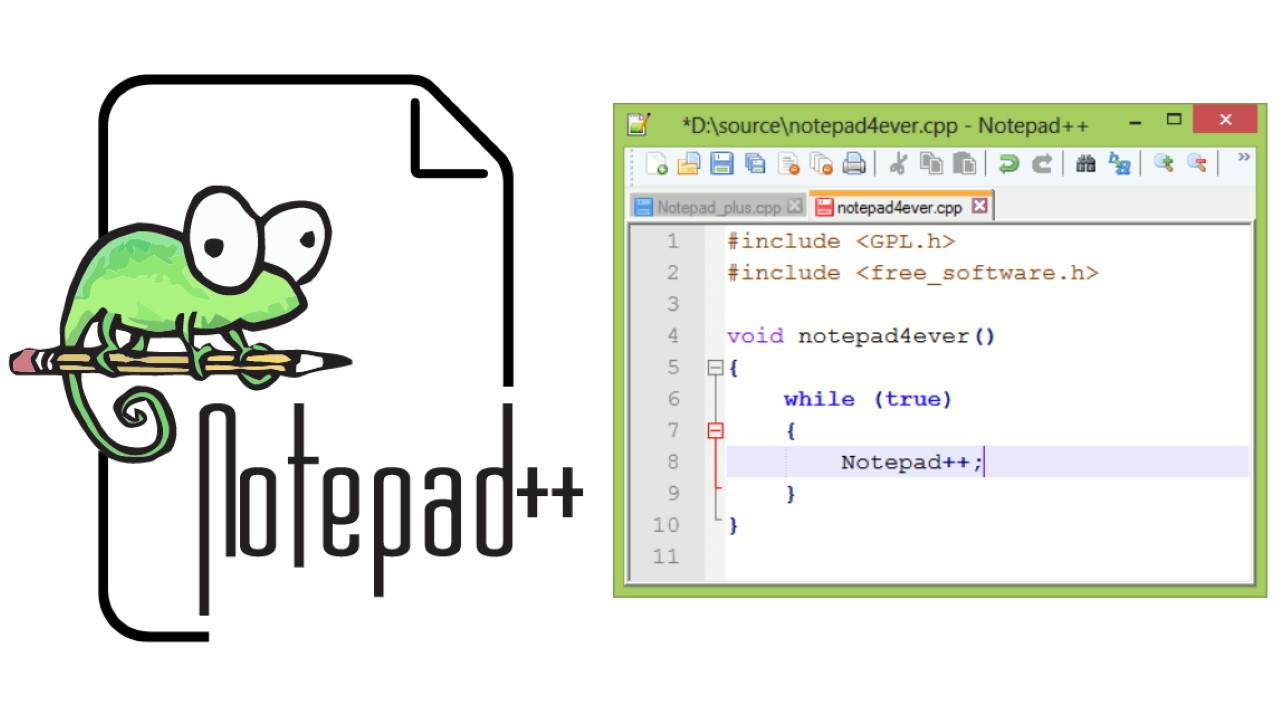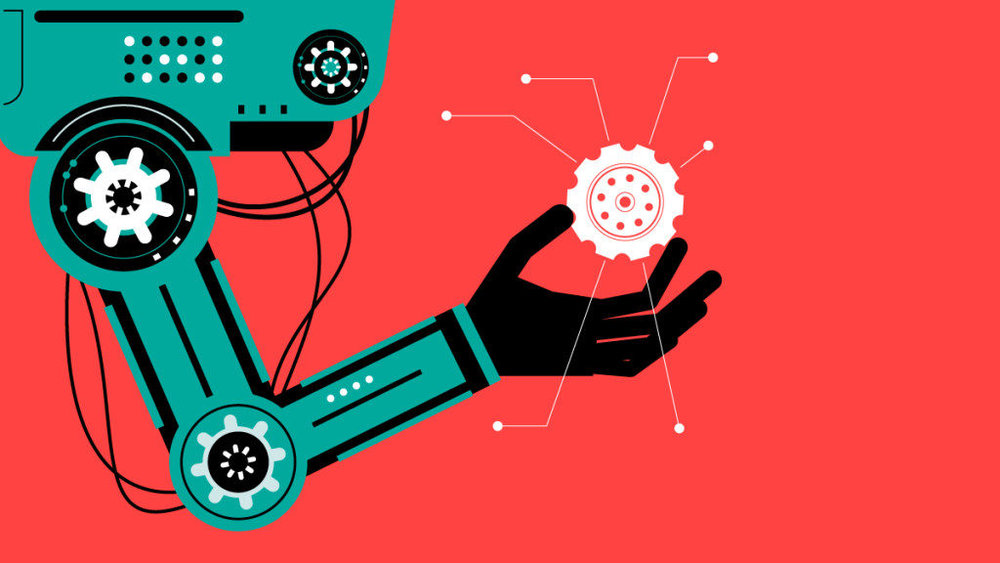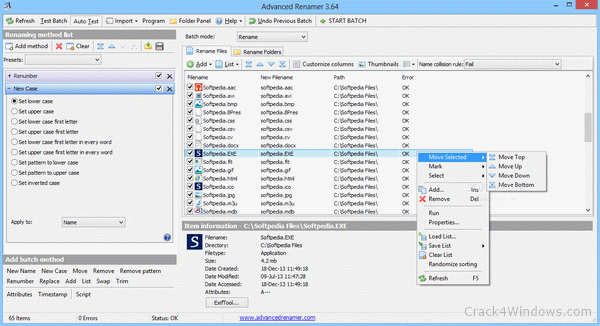These few trick everyone dealing with bulk files or lines of files should know.
Things you will learn in this lesson are Append , Prepend , Clear Duplicates & Spliting at patterns on bulk lines in a file , All this tutorials will be based on notepad++
Append a pattern to bulk lines
Say you want to append www. to all the domains , so you would open the file in notepad++ and in the replace tab type ^ this basically is called as regex it instructs the notepad++ start at the beginning of all files then you simply have to type the text in the replace with box , here i www. , After typing you just need to click on replace all
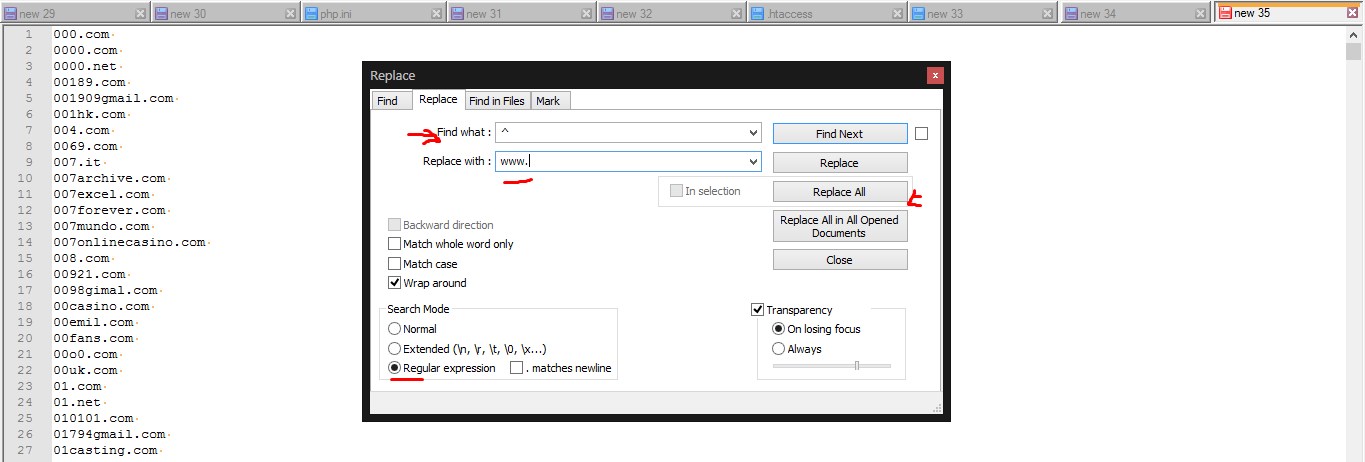
The result of the above operation is show below
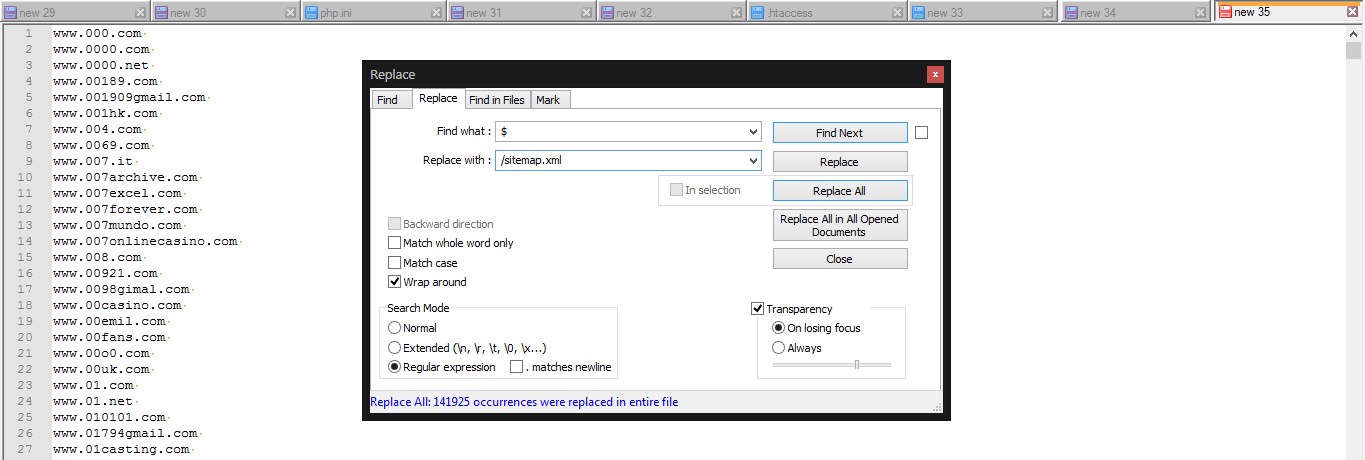
Now say you would want to append something at the end of all the lines then you would be using $ in the find box . Here i want to append /sitemap.xml to all the domain so i would type like the above and click on replace all.
The result will be as follows
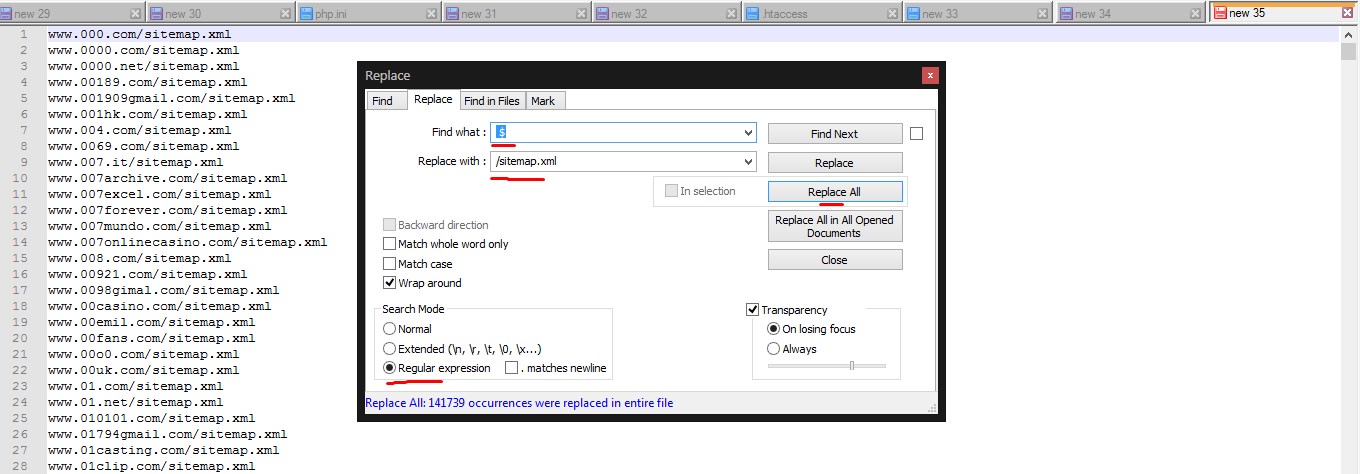
Say there are many duplicates line in the file then say like below , you just select the entire text Ctrl+A then

The do the below operation.